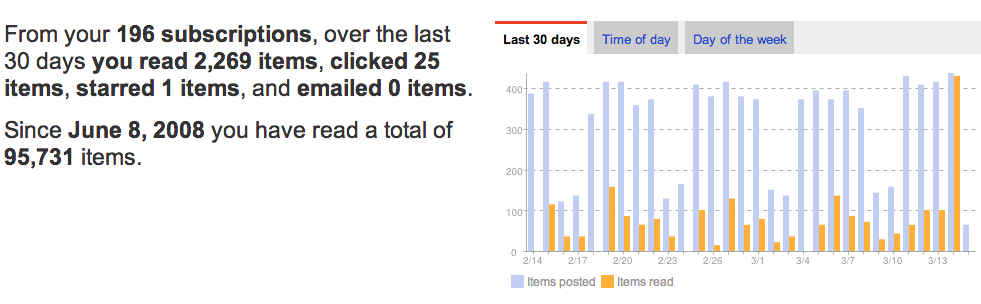So as you probably heard, Google has announced that they’ll shut down Google Reader on July 1, 2013. Even though that’s more than three months warning, that announcement sent many loyal users into a panic and overloaded several other RSS sites by trying to move all their feeds immediately to a new RSS reader to replace Google Reader. (Full disclosure: I may have participated in that stampede.)
Google Reader was awesome.
I’ve been using Google Reader for – honestly, I don’t even know. My Trends page says I’ve read 95,000 items since July 2008, but I feel like I’ve been using it for longer. At any rate, I have almost 200 feeds, get about 400 new items a day, and read about 75 of those items. (More disclosure: about 20 of those are humor posts or comics; another 25 get sent to Pocket for reading later or archived in Evernote; another 10 I probably only skim, but Google Reader marks them as “read.”) I probably read about 10-15 actual articles per day on various topics from theology to web development to sports. All that boils down to this: I used Google Reader heavily; if it disappeared, that would be rough.
Now I’m not here to complain about Google’s decision. (1) They owned it. (2) It was a free service. (3) There are other options. (4) Even if I had no RSS reader at all, life would continue with no qualitative decline. That said, I’m pretty excited about my new RSS Reader: Feedly. Here’s why:
Feedly is even awesomer.
- Feedly imports your Google Reader feeds automatically. Just sign into Feedly with your Google account and bazinga – it imports all your feeds and categories.
- Feedly is promising to create an API that mimics Google Reader. This is great news for anyone who has a favorite 3rd party app that accessed Google Reader feeds. If your app’s developer wants to maintain that app, they can use Feedly’s new API.
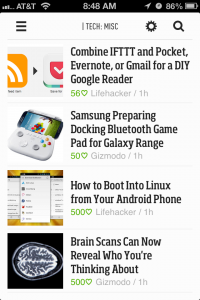 Feedly’s iOS apps are easy to use. It’s a different way to read feeds than I was used to. I had been using Feeddler Pro; that app provided detailed functionality, was slightly clunky in use, and made no attempt at aesthetics. Feedly’s apps are quick, well-designed, and must faster to use! I never used the Feeddler iPhone app because navigation between categories was very cumbersome; with Feedly, you just keep scrolling! They put some thoughtful planning into the gesture design for their apps.
Feedly’s iOS apps are easy to use. It’s a different way to read feeds than I was used to. I had been using Feeddler Pro; that app provided detailed functionality, was slightly clunky in use, and made no attempt at aesthetics. Feedly’s apps are quick, well-designed, and must faster to use! I never used the Feeddler iPhone app because navigation between categories was very cumbersome; with Feedly, you just keep scrolling! They put some thoughtful planning into the gesture design for their apps.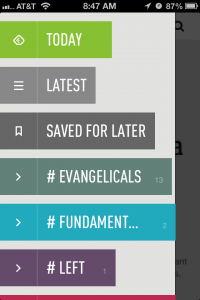 Feedly looks great, IMO. It’s more colorful than Google Reader, but it keeps the same flat, clean design aesthetic.
Feedly looks great, IMO. It’s more colorful than Google Reader, but it keeps the same flat, clean design aesthetic.- Feedly has exactly the sharing options that I need. I can open links in Chrome instead of Safari, save to Pocket, Tweet, and more.
- Its icon isn’t blue.
Get Feedly.
If you’re looking for a good RSS reader to replace Google Reader, you can sign up for Feedly for free and get the awesome Feedly iOS app.